In Doodle Safari we have set up a custom player that all players use.
Important Note: In order for player save data to work you will need to set the “Player Template” in your game to a player template that includes the
dbb_player_statescript. All of the systems in the game communicate with this script to save data.
To build your own Player Template you can do the following:
- While editing, play the game
- Switch to the “Fly Camera” using the button or by pressing B
- Select your player
- In the “Entity” panel click “Unlink from Template” and hit OK on the warning dialog that appears
- Add a
dbb_player_statescript if needed by clicking the "Open" option under the script icon and searching fordbb_player_state - Click the “New Template” button and give it a name
- Click the “Save” button
- Delete the copy of the player
The “Player Template” field can be found in the “Save Options” panel under “Additional Game Options”. If you don’t see this you may need to click the “Advanced” button in the lower right corner of the editor.
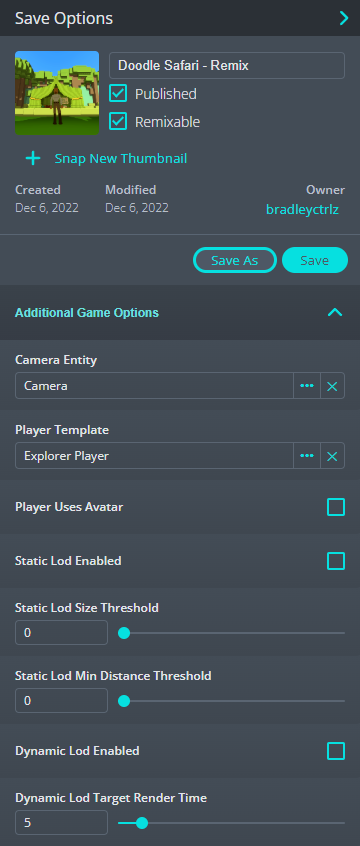
- Click the “Player Template” field
- Navigate to your Player Template and select it
- If you want the Player to see their own avatar check the "Player Uses Avatar" box
Now when you run the game your template will be used!