There are several settings you can adjust to change how the game works. If you want to disable rounds and have a more linear experience with FPS mechanics, that’s totally possible! You can also set up multiple maps that get cycled through each round.
To find these settings you need to select the "FPS Game Controller" in the Work Room.
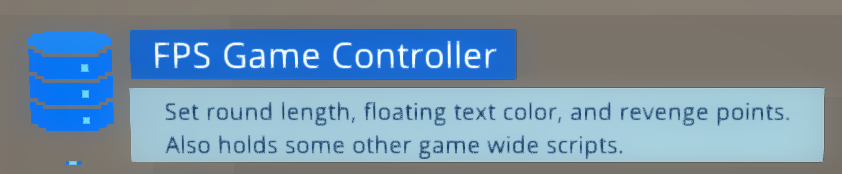
Game Settings Scripts
The first script of interest is "FPS - Round Controller". Here you can set the times for various round states as well as disable rounds entirely. The Minimum Players For Round Start property can be used to let people play single player games or wait for a minimum amount of players before starting. If you have any "FPS - Team Settings" scripts active you can also determine how players are added to teams with Team Assigned On Join.
For single players there are some ways to make their games more interesting by spawning objects that only appear for certain player amounts. This is covered in the FPS Destructibles section.
"FPS - Save Data" handles loading and saving the stats for players. This can be disabled if you want a game that starts from the beginning each time it is played.
The next few scripts handle bullet trails and floating text. You can change settings around to customize the look and feel of these. Bullet trails have more settings in the Weapon Data so each weapon can have a unique trail.
The "FPS - Points" script lets you set a couple point values for revenge killas and a death penalty. Otherwise it just handles points related data in the background.
You can use "FPS - Spawn Controller" to set when players respawn between rounds and set up multiple maps. Random Spawn Type can be set to shuffle players on round start, end or never. Cycle Spawnpoint Tags can be used to cycle players through a set of maps. Just add a unique tag to each set of spawnpoints in each map and then add those tags to this property. You can also determine whether players spawn at all after dying or wait until the next round. This is also where you can setup a spectator camera.
The "FPS - Weapon Cleanup" script is just a small utility that makes sure no weapons are left lying around the map when players leave the game.
You can add one or more "FPS - Team Settings" scripts to set up teams. These let you choose team colors and whether players on the same team can damage each other. Some UI in the game will display things in different ways depending on the team settings.
Possible Game Types
You can create several different game types by using the settings on the FPS - Game Controller.
Deathmatch / Every Person for Themselves
This is the default configuration so you don't need to change anything for this!
Team Deathmatch
Enable the two disabled "FPS - Team Settings" scripts and add additional copies if you want more than two teams. The game will assign players to teams depending on the Team Assigned On Join setting on the "FPS - Round Controller" script.
Last Person Standing / Battle Royale
In the "FPS - Spawn Controller" disable Respawn During Round. This also supports teams, so you can add "FPS - Team Settings" scripts to get a "Last Team Standing" mode.